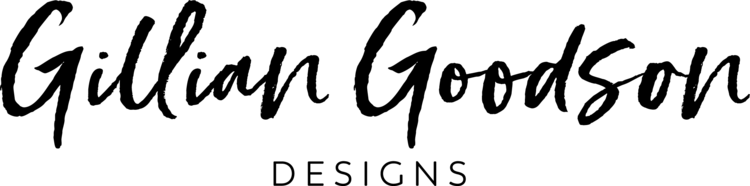Courses
Gillian Goodson Designs organise training through workshops, courses and events. View our current and past courses, events and workshops. Do contact us for more information about any of the courses listed, or if you would like to be added to our mailing list for future courses. There may also be the opportunity to arrange tailored training courses.
Getting to Grips with Photoshop - 26 March 2019 - £60 + processing fee
Getting to Grips with Photoshop - 26 March 2019 - £60 + processing fee
The power of Photoshop is limited only by your imagination and creativity. Although it is not possible to learn all there is to know about Photoshop in one day, Dave and Alex will demystify Photoshop and show how it can be used as a valuable tool to enhance your creative process.
Photoshop is a digital imaging software developed by Adobe® that allows you to put all your different creative ideas it into one place whether a shape, drawing, photo, text and enables you to build your composite image, save it, edit it again later, export it to different formats and publish for final presentations.
Dave Green - With over 10 years experience working in horticulture including working at the RHS Chelsea Flower Show and leading the horticultural team for the RHS Hampton Court Flower Show, Dave has been privileged to see a great deal of garden plans both good and bad. With an MSc in computing and a previous background in this area, combined with a more recently completed MA in Landscape Architecture, Dave has been able to develop extensive digital visualisation skills. Recently certified in Photoshop, Dave is well placed to help others discover new visualisation techniques.
Alexandra Noble - Alexandra began using Photoshop 12 years ago during her Art Foundation Degree and continued to develop these graphic representations skills throughout her Undergraduate and Postgraduate degrees in Architecture at the University of Bath. Since graduating 5 years ago, Alexandra has produced visual imagery for both Landscape Architecture and Garden Design practices on both in-house and freelance basis as well as working on residential garden projects for private clients.
Course Information:
What is Photoshop? What packages are available; what other programs are similar; what other Adobe® software is available; how does it compare to other design tools both digital and analogue; how and where does it fit into the design process; how does it interact with other programs?
General overview of the program, introducing buttons, menus, layout, dialogue boxes, discussing layers and how Photoshop file are structured.
Importing SketchUp and Vectorworks models into Photoshop
Creating images:
Images sources to include using hand drawn images, scanning images, sourcing images online
Using an outline of a scene and adding colour and texture in different ways including using brushes and other images
Creating a digital collage, combining several images into an imagined scene or mood board
Using site photos, annotating, adding colour and drawing on top of these
Enhancing images
Using adjustments to improve images, adding filters for special effects
Adding mood, atmosphere and artistic effect
Building up an image library of trees, plants and hard landscaping that you can use for projects - whether images from the internet, your own photo gallery, hand drawings enabling you to personalise your presentation, keeping your own individual style
Examples of different presentation styles will be shown to give you an idea of what can be achieved in Photoshop; the different techniques used.
A set of sample exercises will be given to those attending along with source images to enable you to familiarise yourselves with Photoshop after the course and to start developing your own library.
Course Leaders: Dave Green and Alexandra Noble
Date: Tuesday, 26 March 2019
Time: 9.45am. Start 10.00am. Finish: 4.00pm
Venue: The Greyhound Inn, Market Street, Lutterworth LE17 4EJ (see below for directions and parking)
Cost: £60 + £4.04 online processing fee (discounted to £50 + £3.40 online processing fee for students with valid ID*).
Payment: To securely pay online with a debit/credit card or via PayPal, click pay online. If you would prefer to pay via BACS or other method, please contact us. Please note that we do not take credit card bookings over the phone.
Who
Open to anyone keen to get to grips with Photoshop and are overwhelmed by the jargon and to anyone with limited experience wanting to learn different techniques and tips.
What to bring
Please bring your preferred form of note taking.
Catering
Tea, coffee and biscuits will be provided upon arrival and in the breaks. Please make own arrangements for lunch - lunch can be purchased at the venue or at nearby cafes and supermarkets. You are more than welcome to bring your own..
Directions
The Greyhound Coaching Inn is ideally situated on J20 of the M1 with easy and convenient access to the M1, M6, A14, A5 and A50 as well as to the towns of Rugby, Coventry, Leicester, Hinckley, Market Harborough and Birmingham. Being located at the crossroads of all these major routes, the hotel is just 2 mins from M1 J20, 10 minutes from J1 M69, 5 minutes from J1 M6, only 20 minutes from Donnington Race Track and just 30 minutes from The NEC. When you enter Lutterworth look out for the Brown Tourist Signs for the Greyhound. These will direct you to the nearest public Car Park, located directly behind the hotel. How to find The Greyhound Inn.
Cost
£60 + £4.04 online processing fee (discounted to £50 + £3.40 online processing fee for students with valid ID*). There is Pay and Display parking at the venue and at various nearby locations. *Students: please confirm you have student ID(s) for each attendee booked, and forward a copy of your valid student ID(s) to gillian@gilliangoodson.com following check-out to be confirmed on the course.
Terms and conditions
Bookings are taken on a first come, first served basis. We are not able to give refunds for cancellations. However, you are welcome to nominate someone to take your place provided you have notified us of their name and contact details prior to commencement of the course. We reserve the right to cancel any course at any time. In the rare event that we need to cancel a course, you will be contacted and given the option to receive a full refund of your payment or transfer to another course of the same value, subject to availability.
*Where a student rate is selected, proof of a valid student ID must be sent to us via email (see contact information) prior to us being able to confirm your booking. One student ID required per attendee. We reserve the right to refuse admission on the course should proof of valid ID not be supplied prior to the commencement of the course. A refund will be given for the course fee paid less an administration charge of £10. By registering on this course you have read and agree to our Disclaimer and Privacy statements.